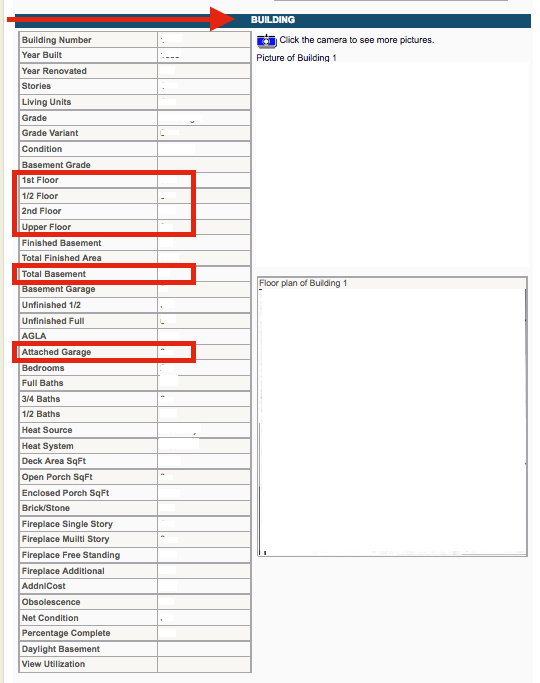Square Footage Guide
FORMULA FOR CALCULATING TOTAL SQUARE FOOTAGE
When calculating your total square footage for the Benefit Charge, be sure that you include the square footage of every structure on your property 400 square feet or larger. This includes all floors of each structure, such as a finished or unfinished basement, as well as any attached garages, carports, or mezzanines. All accessory structures 400 square feet or larger are included.
Total square footage is measured around the outside of each structure. This information is provided to Renton RFA by King County. Below is how to check the square footage calculation via the King County website.
SQUARE FOOTAGE INSTRUCTIONS
Square footage is validated against the King County Assessors database. You can find this information by opening the King County Parcel Viewer at:
https://gismaps.kingcounty.gov/parcelviewer2/
Step 1. Once the parcel viewer opens, choose a search by parcel number, enter your parcel number in the window and click on the “Search” button; this will take you to the parcel viewer and a map of your property.
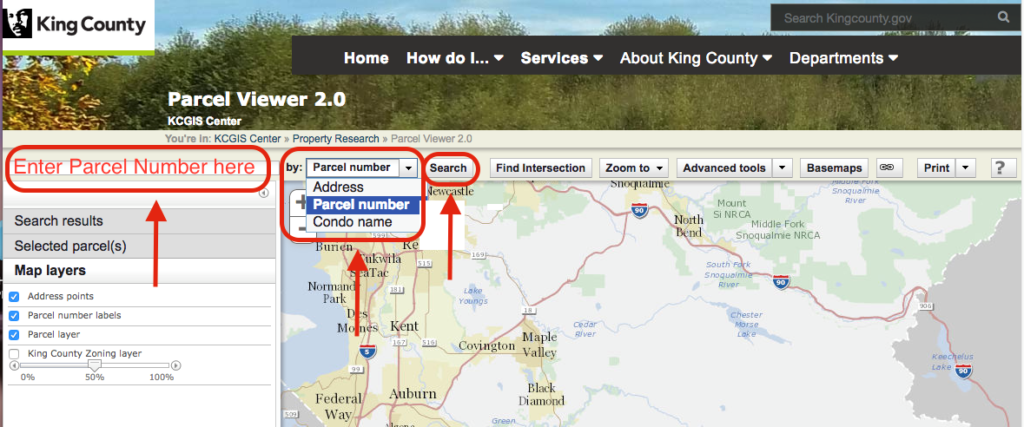
Step 2. In the lower left of the parcel viewer pop-up window, click on “Property Report.” The property report page that first opens does not display total square footage.
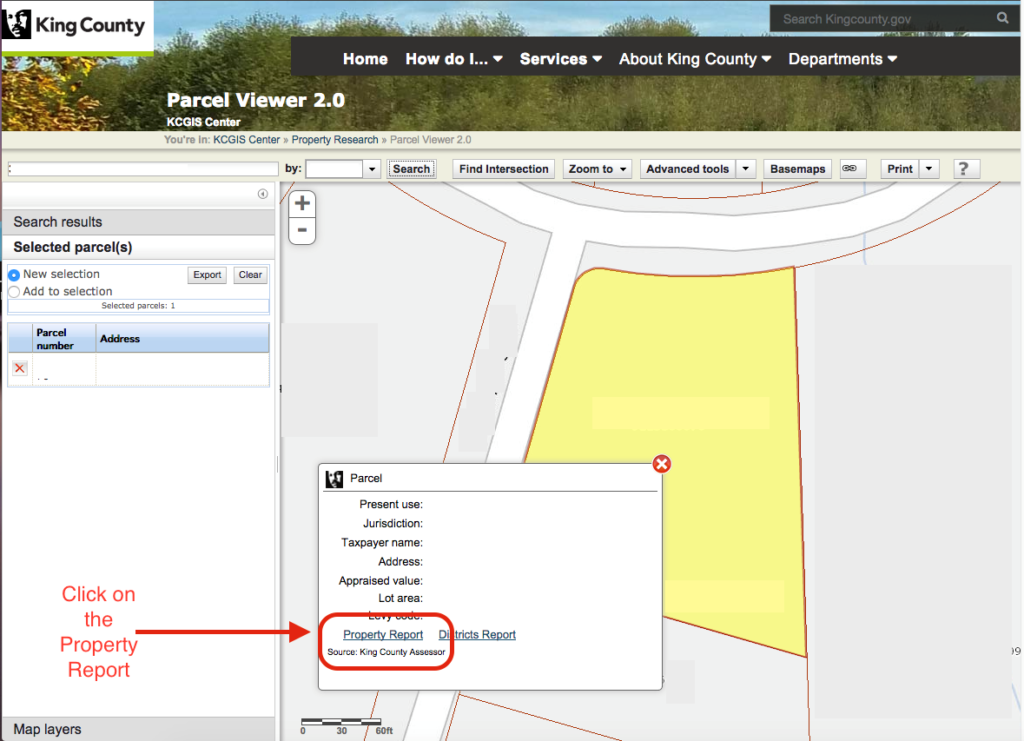
Step 3. You will need to take one more step by clicking on the “Property Detail” button just right of center at the top of the page.
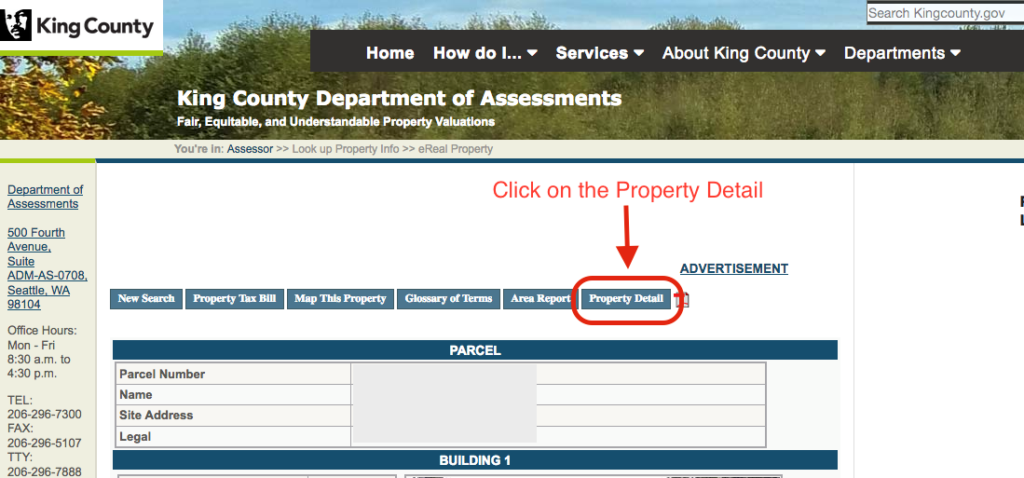
Step 4. On the property detail page, you will need to scroll down to the “Building” section where you will find the square footage calculation of each floor of your building, basement, garage, mezzanine and loft.